Our keyboards get greasy very easily especially when we use them a lot. Typing with a greasy keyboard can be somewhat uncomfortable at times but in today’s article, I will show you how to clean an oily keyboard in less than ten minutes.
Why is my keyboard greasy?
This is something that a lot of people want to know and it could be for certain reasons. One of these reasons could be food-related. When we eat chips, chicken and other greasy foods it makes our fingers really greasy and most times we don’t clean them before using the keyboard. Even if we wash our hands before using the keyboard, it will eventually get greasy because of sweat, etc.
Now what I’m trying to say is that our keyboards will eventually get greasy, however, this doesn’t mean that we can’t do anything about it. The main reason I wrote this article was to show you that cleaning an oily/greasy keyboard isn’t hard.
I will now show you how to clean a greasy keyboard.
Things to do before cleaning a greasy keyboard
Before I can show you how to clean your keyboard there are some things you need to do first so that you don’t damage it or the things around it.
Unplug the keyboard
This is something that everyone should do when cleaning an external keyboard. The reason why you should do this is to prevent any electrical issues within the keyboard.
Clear the desk
The reason why you should clear the desk is that you most likely don’t want to mess up anything while cleaning. This means you should put away any chords, USB sticks, mice, mics, and speakers. Doing this will prevent any liquid spray residue to mess them up.
Turn off laptop
When cleaning a laptop keyboard always make sure to turn off the laptop first, this is because you don’t want any electrical issues to happen within your laptop.
How to clean oily external keyboard
After reading through the precautions it is now time to clean your keyboard, starting with an external one.
Use diluted rubbing alcohol
It is always best to use diluted rubbing alcohol and not a concentrated one, because concentrated isopropyl rubbing alcohol may damage the plastic on the keyboard.
A regular diluted rubbing alcohol is one of the best keyboard cleaners to use because not only is it cheap but its also effective as well. There are two ways to clean an external keyboard with rubbing alcohol. These two ways are by using a magic eraser sponge and a microfiber cloth.
Magic eraser
A magic eraser sponge is great to use when cleaning a keyboard because not only will it clean away the grease but it will also get rid of the dust as well.
To clean your keyboard with a magic eraser sponge all you have to do is spray the rubbing alcohol on to the sponge and use it to clean the keys on the keyboard. After doing this your external keyboard will no longer be greasy/oily.
Microfiber cloth
While a magic eraser is great to use I still think using a microfiber cloth is the best way to go. This is because with a microfiber cloth you can almost clean in between the keys and you wont be leaving behind any dust residue on the keyboard.
Cleaning a laptop keyboard
Cleaning a laptop keyboard is slightly different from cleaning an external keyboard because when cleaning an external keyboard you don’t have to worry about damaging your computer but when cleaning a laptop keyboard you risk damaging its interior and other places such as the ports and screen. However this does not mean you cant clean a laptop keyboard or you shouldn’t clean it, It simply means that when cleaning a laptop keyboard you have to be extra careful.
When cleaning a laptop keyboard its always best to use a q tip and a microfiber cloth. Lets start with the q tip.
You might think this weird but a Q tip is surprisingly useful when cleaning a keyboard on a laptop because you can clean in between the keys very easily. A lot of the times when cleaning a keyboard we only focus on the top of the keys (which isn’t a bad thing because there is a lot of grease on them) but not in between them. Which is weird because there is a lot of dust in between the keys on a keyboard.
To clean your laptop keyboard with a microfiber cloth and q tip you first need to spray rubbing alcohol on the microfiber cloth and use it to clean the keyboard this will not only get rid of the grease from the keys but also the dust that was all over the keyboard. After doing dip the end of a q tip into rubbing alcohol (not concentrated rubbing alcohol) and use it to clean in between the keys on the keyboard, doing this will get rid of the dust from in between them.
What not to use when cleaning a keyboard
Concentrated isoprpyl alcohol
Its ok to use regular diluted rubbing alcohol but its best not to use the concentrated one. The reason why is because using concentrated isoprpyl rubbing alcohol on a keyboard may damage the material the keyboard is made out of.
Vinegar
Vinegar is great for cleaning a lot of things but keyboards aren’t one of them. First of all vinegar has a really strong smell so it would be unbearable to be constantly smelling vinegar while on your computer, not only that but your fingers would smell like it as well. Another reason you should not use vinegar to clean your keyboard is because it may damage the plastic on it.
Nail polish remover
If you don’t have regular rubbing alcohol but the closest thing you have is nail polish remover. Think twice before using it to clean your keyboard. The reason why is because nail polish remover is very harsh and usinit it on your keyboard may damage the plastic it is made out of.
Liquid sprays
Using liquid sprays to clean your keyboard isnt a bad thing but spraying them directly on to the keyboard will most liley cause some electrical issues, because the liquid will drain down from the keys into the interior of the keyboard and this may cause it to stop working.
Steel wool
A steel woool would only scrape the keyboard badly and it would make it look old and extremely worn down.
Soap
Don’t use any type of soap onto keyboard because doing this will make the keys sticky and it will also leave soap stains/marks all over the keyboard.
How to prevent keyboard from getting greasy
The simplest way to prevent your keyboard from getting greasy is to wash and dry your hands before using it. Even if we didn’t touch anyhting at all before using our keyboards; our fingers would still get greasy because of sweat. So its best to wash your hands before using the keyboard.
Conclusion
I hoped this article showed you how to clean an oily keyboard very quickly.
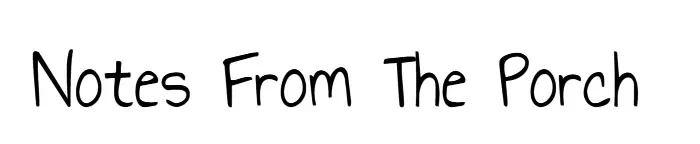



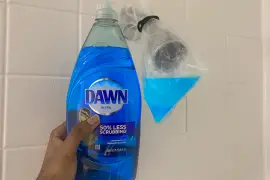

Comments are closed.